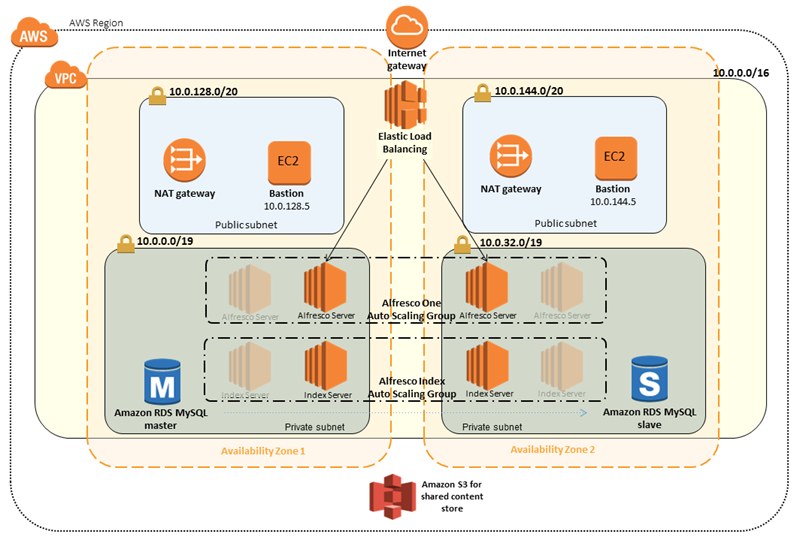AWS Quick Starts help you to deploy popular solutions on AWS. Each Quick Start is designed by AWS solutions architects or partners, and makes use of AWS best practices for security and high availability. You can use them to spin up test or production environments that you can use right away.
The Quick Starts include comprehensive deployment guides and AWS CloudFormation templates that you can launch with a single click. The collection of Quick Starts is broken down in to seven categories, as follows:
- DevOps
- Databases & storage
- Big Data & analytics
- Security & compliance
- Microsoft & SAP
- Networking & access
- Additional
Over the past two months we have added six new Quick Starts to our collection, bringing the total up to 42. Today I would like to give you an overview of the newest Quick Starts in each category.
Tableau Server (Big data & analytics)
The Tableau Server on AWS Quick Start helps you to deploy a fully functional Tableau Server on the AWS Cloud. You can launch a single node deployment in your default VPC, or a multi-node cluster deployment in a new or existing VPC. Here’s the cluster architecture:
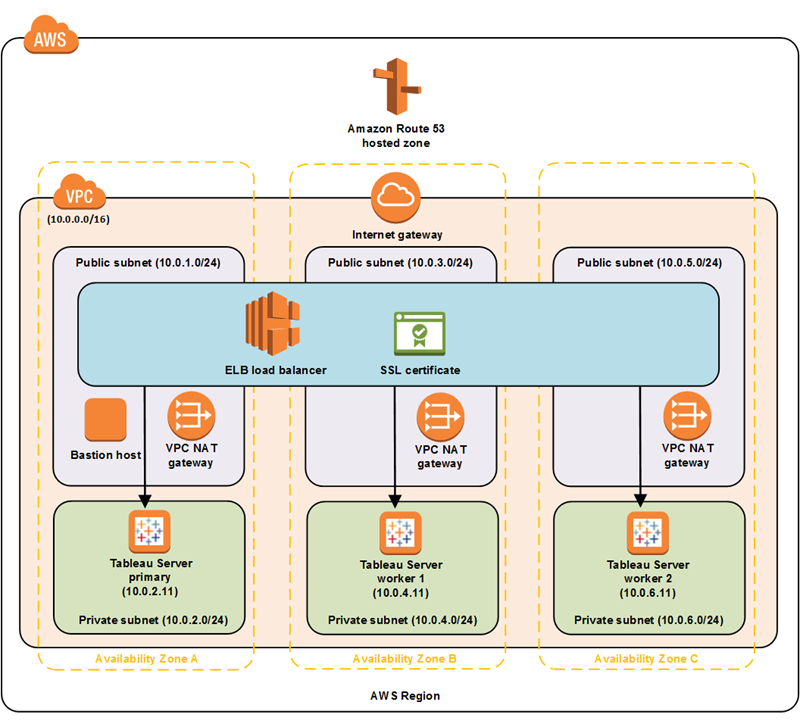 The CloudFormation template will prompt you for (among other things) your Tableau Activation Key.
The CloudFormation template will prompt you for (among other things) your Tableau Activation Key.
Splunk Enterprise (Big data & analytics)
The Splunk Enterprise on AWS Quick Start helps you to deploy a distributed Splunk Enterprise environment on the AWS Cloud. You can launch into an existing VPC with two or more Availability Zones or you can create a new VPC. Here’s the architecture:
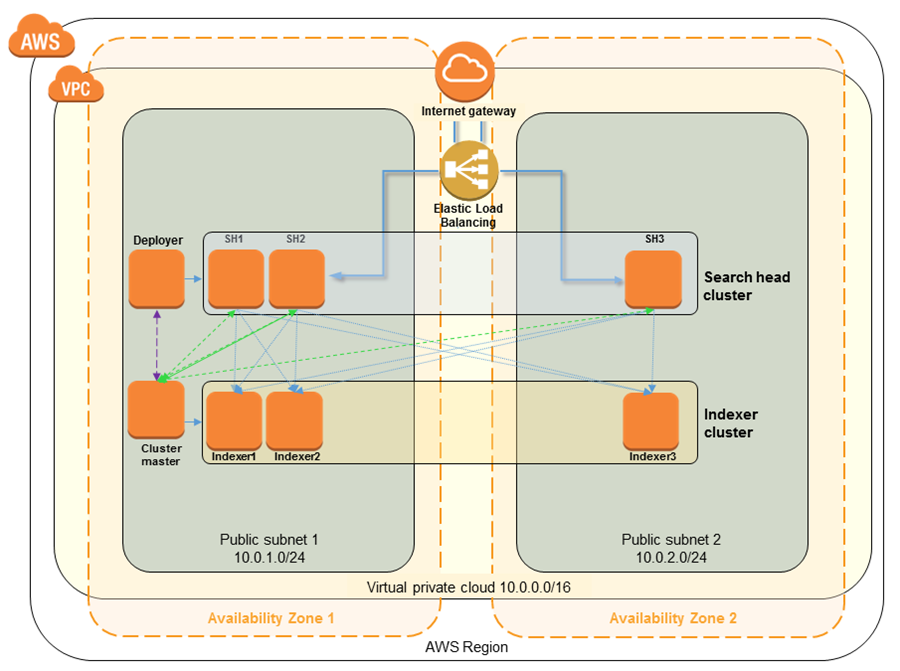 The template will prompt you for the name of an S3 bucket and the path (within the bucket) to a Splunk license file.
The template will prompt you for the name of an S3 bucket and the path (within the bucket) to a Splunk license file.
UK OFFICIAL (Security & compliance)
The UK-OFFICIAL on AWS Quick Start sets up a standardized AWS Cloud environment that supports workloads that are classified as United Kingdom (UK) OFFICIAL. The environment aligns with the in-scope guidelines found in the NCSC Cloud Security Principles and the CIS Critical Security Controls (take a look at the security controls matrix to learn more). Here’s the architecture:
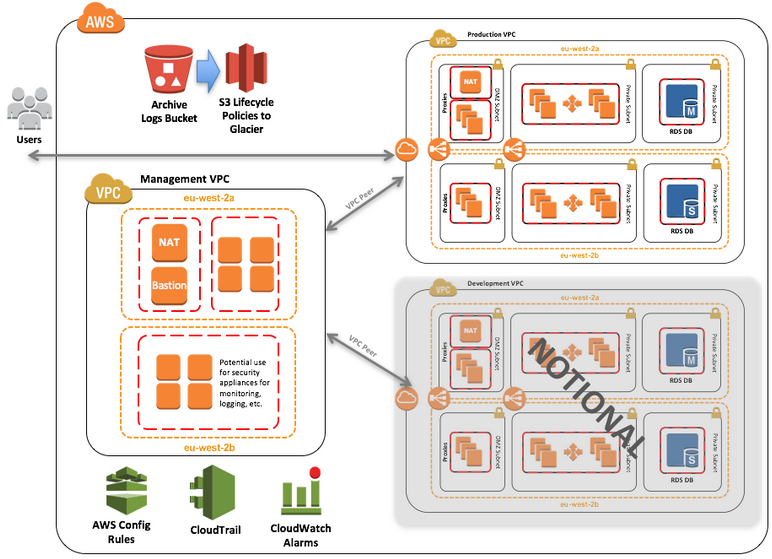 Alfresco One
Alfresco One
The Alfresco One on AWS Quick Start helps you to deploy an Alfresco One Enterprise Content Management server cluster in the AWS Cloud. It can be deployed into an existing VPC, or it can set up a new one with public and private subnets. Here’s the architecture:
You will need to have an Alfresco trial license in order to launch the cluster.
Symantec Protection Engine (Security & compliance)
The Symantec Protection Engine on AWS Quick Start helps you to deploy Symantec Protection Engine (SPE) in less than an hour. Once deployed (into a new or existing VPC), you can use SPE’s APIs to incorporate malware and threat detection into your applications. You can also connect it to proxies and scan traffic for viruses, trojans, and other types of malware. Here’s the architecture:
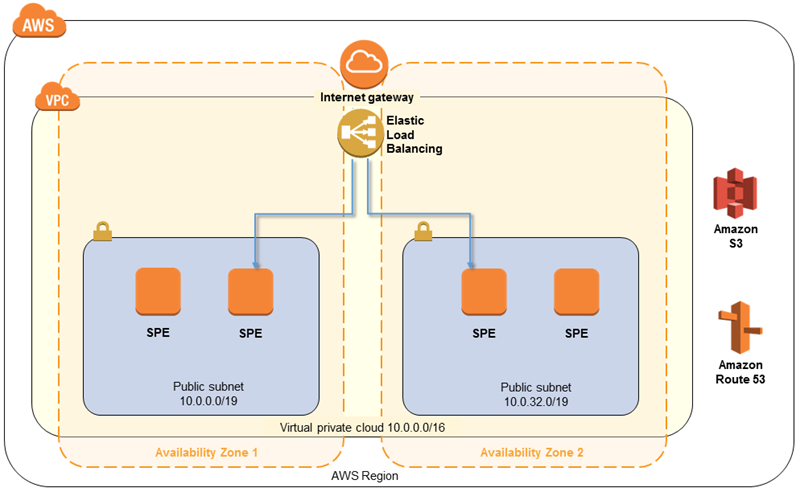 You will need to purchase an SPE license or subscribe to the SPE AMI in order to use this Quick Start.
You will need to purchase an SPE license or subscribe to the SPE AMI in order to use this Quick Start.
For More Info
To learn more about our Quick Starts, check out the Quick Starts FAQ. If you are interested in authoring a Quick Start of your own, read our Quick Starts Contributor’s Guide.