Many people choose the server deployment option for their Atlassian products because they want, or need, control over their data and infrastructure. But did you know that Atlassian offers another option for customers to deploy on their own servers?
This alternative is called Data Center and is designed for customers with mission-critical needs such as high availability, performance at scale, deployment flexibility, and administrative control. In this post, we will explore the differences between Server and Data Center and provide you ways to determine which option works best for you.
Server vs. Data Center: What are they and who are they for?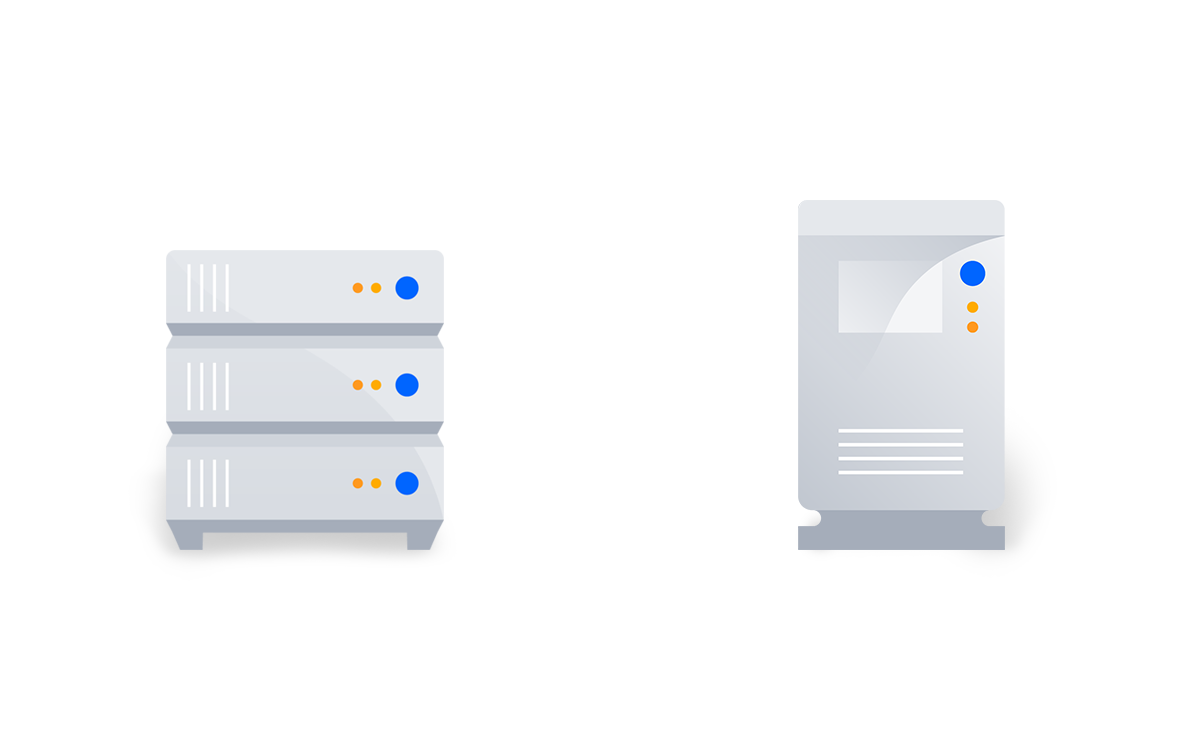
Let’s start with the basics. Both deployment options provide you with control over your data and infrastructure, but what is the difference? Server runs on a single node with internalized data stores, while Data Center provides you the ability to run on multiple nodes with externalized data stores.
We built Data Center with these customers in mind. Data Center provides organizations with a variety of key features including high availability, performance at scale, instant scalability, deployment flexibility, disaster recovery, SAML, and infrastructure control. You can deploy Data Center behind your firewall using a host of technologies like VMWare or bare metal, or you can run it on IaaS like AWS, allowing you to reduce administrative costs of your infrastructure, but still maintain control over your data.
Data Center vs Server: When should you consider Data Center?
To help you determine whether Server or Data Center is the right fit for you, we have outlined some criteria that you can use to help you make this decision:
Users
How many users do you have accessing your Atlassian applications each day and is this number growing? We have found that Jira Software, Confluence and Bitbucket customers typically need more stability between 500 – 1,000 users. 45% of current Data Center customers have upgraded to this offering at the 500 or 1,000 user tier. For Jira Service Desk, we found that 50% of Data Center customers upgrade when they reach 50 agents. Your team’s growth rate is also a good indication of which option you should choose.
Performance
As you scale, do you still get the same level of performance? Performance degradation usually happens under high load or peak times for larger customers. Many global companies experience this when their teams in multiple geographic locations are online at the same time. In addition to concurrent usage, other running jobs like API calls and queries, can also impact performance. Therefore, it is also important for you to evaluate your number of concurrent users and the impact that your global offices are having on overall system performance.
Downtime
Is downtime unacceptable in your organization? Do you know what an hour of downtime costs you? There are typically two primary causes of downtime: application and server-side. Application issues are often caused by JVM errors. Most commonly, application failure is caused when memory dedicated on the server for running the application gets too full or when the database’s connection is overloaded by requests. Server disruption or crashes can be caused by a variety of things including planned maintenance, unplanned upgrades or installations, or resources such as CPU, RAM, or storage on the server being overwhelmed. Any type of outage results in lost productivity from your employees being unable to work. It is important to consider how many of your employees rely on Atlassian products to get their jobs done and what that hour of downtime may cost you.
Administration
How are you trying to streamline your administrative processes? Some of you may be using a federated environment or trying to meet your needs on a single server. However, your job quickly becomes more complicated when your single server is overloaded or your federated servers aren’t working together the way you would like. Are you spending too much time managing simple tasks like password reset requests? Our Data Center offerings aim to simplify your job by giving you the tools you need to maintain optimal performance, avoid downtime, and manage your continued growth.
Supporting the growth of your team
Data Center is more than just the sum of its parts. It is a new deployment option built to continually meet the needs of organizations where Atlassian products are mission critical. We are focused on supporting and continually delivering value to large and rapidly growing teams that can’t afford to lose access to Atlassian.
One example of how Data Center meets these needs is smart mirroring in Bitbucket Data Center. As development teams grow and expand, their number of repos quickly increases. For distributed teams, this can cause slower clone times between the main instance and their remote teams. Built to support the needs of these distributed and quickly growing development teams, smart mirroring in Bitbucket Data Center makes read-only copies of repos available on a nearby mirror in a remote location, reducing clone and fetch times from hours to minutes, giving users what they need to do their job faster.
Another example of this is zero downtime upgrades in Jira Software Data Center, which allows you to run your nodes in a clustered environment when they are on different versions of Jira Software. You can upgrade one Jira instance, while your other nodes provide uninterrupted service to your users.
As you can see, there are many factors that make Data Center a great option for Server customers as their needs grow and change over time. And we are committed to developing even more Data Center capabilities to meet these needs. Stay tuned for our next blog post where we will share more details about the capabilities and value provided by Data Center.
