Earlier this month I met with an enterprise-scale AWS customer. They told me that they are planning to go all-in on AWS, and want to benefit from all that we have learned about setting up and running AWS at scale. In addition to setting up a Cloud Center of Excellence, they want to set up a secure environment for teams to provision development and production accounts in alignment with our recommendations and best practices.

AWS Control Tower
Today we are announcing general availability of AWS Control Tower. This service automates the process of setting up a new baseline multi-account AWS environment that is secure, well-architected, and ready to use. Control Tower incorporates the knowledge that AWS Professional Service has gained over the course of thousands of successful customer engagements, and also draws from the recommendations found in our whitepapers, documentation, the Well-Architected Framework, and training. The guidance offered by Control Tower is opinionated and prescriptive, and is designed to accelerate your cloud journey!
AWS Control Tower builds on multiple AWS services including AWS Organizations, AWS Identity and Access Management (IAM) (including Service Control Policies), AWS Config, AWS CloudTrail, and AWS Service Catalog. You get a unified experience built around a collection of workflows, dashboards, and setup steps. AWS Control Tower automates a landing zone to set up a baseline environment that includes:
- A multi-account environment using AWS Organizations.
- Identity management using AWS Single Sign-On (SSO).
- Federated access to accounts using AWS SSO.
- Centralize logging from AWS CloudTrail, and AWS Config stored in Amazon S3.
- Cross-account security audits using AWS IAM and AWS SSO.
Before diving in, let’s review a couple of key Control Tower terms:
Landing Zone – The overall multi-account environment that Control Tower sets up for you, starting from a fresh AWS account.
Guardrails – Automated implementations of policy controls, with a focus on security, compliance, and cost management. Guardrails can be preventive (blocking actions that are deemed as risky), or detective (raising an alert on non-conformant actions).
Blueprints – Well-architected design patterns that are used to set up the Landing Zone.
Environment – An AWS account and the resources within it, configured to run an application. Users make requests (via Service Catalog) for new environments and Control Tower uses automated workflows to provision them.
Using Control Tower
Starting from a brand new AWS account that is both Master Payer and Organization Master, I open the Control Tower Console and click Set up landing zone to get started:
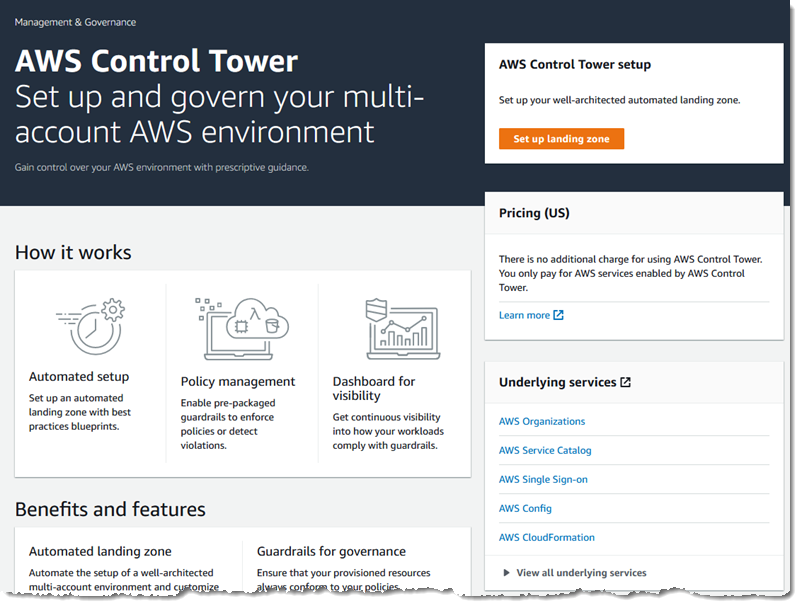
AWS Control Tower will create AWS accounts for log archiving and for auditing, and requires email addresses that are not already associated with an AWS account. I enter two addresses, review the information within Service permissions, give Control Tower permission to administer AWS resources and services, and click Set up landing zone:
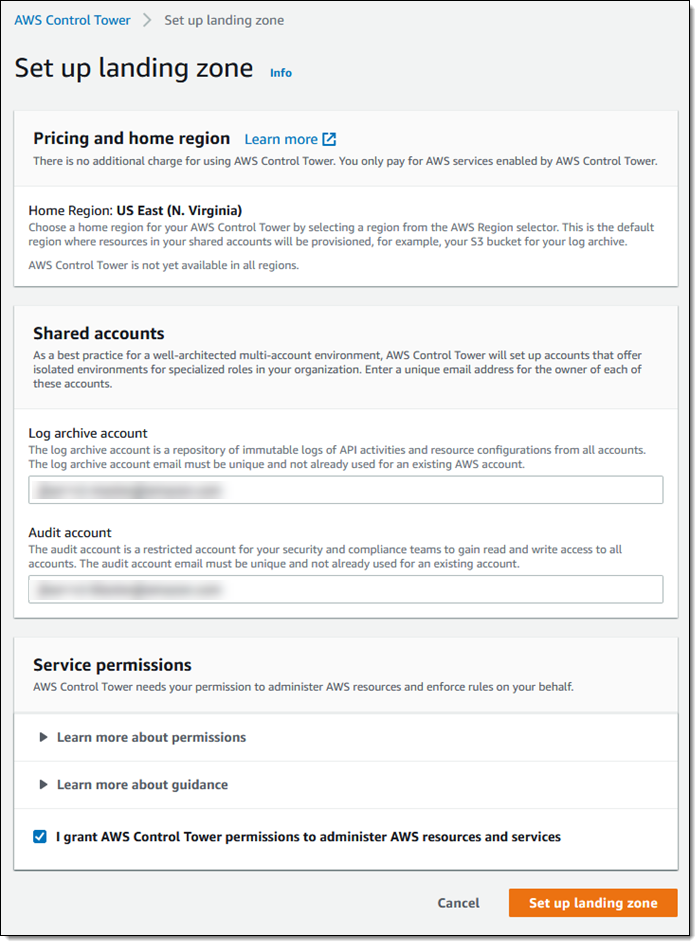
The setup process runs for about an hour, and provides status updates along the way:
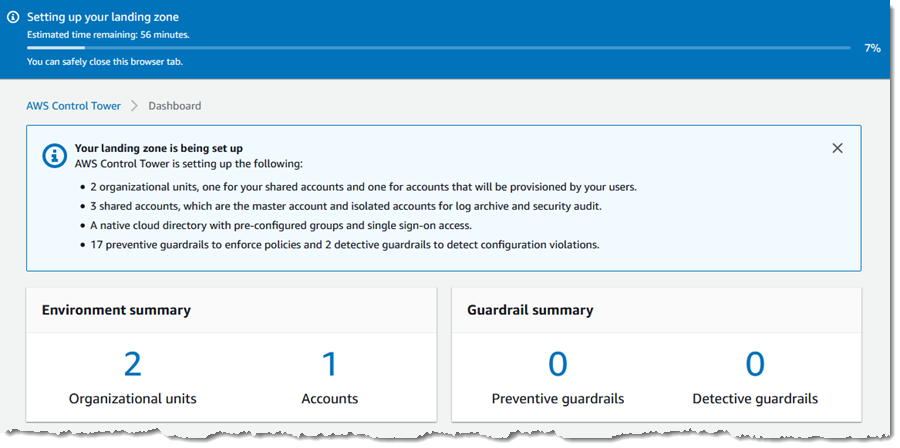
Early in the process, Control Tower sends a handful of email requests to verify ownership of the account, invite the account to participate in AWS SSO, and to subscribe to some SNS topics. The requests contain links that I must click in order for the setup process to proceed. The second email also requests that I create an AWS SSO password for the account. After the setup is complete, AWS Control Tower displays a status report:
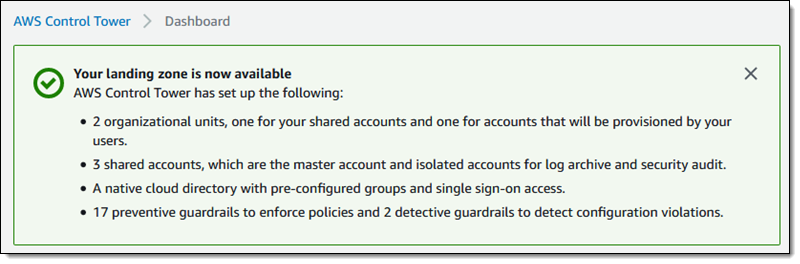
The console offers some recommended actions:
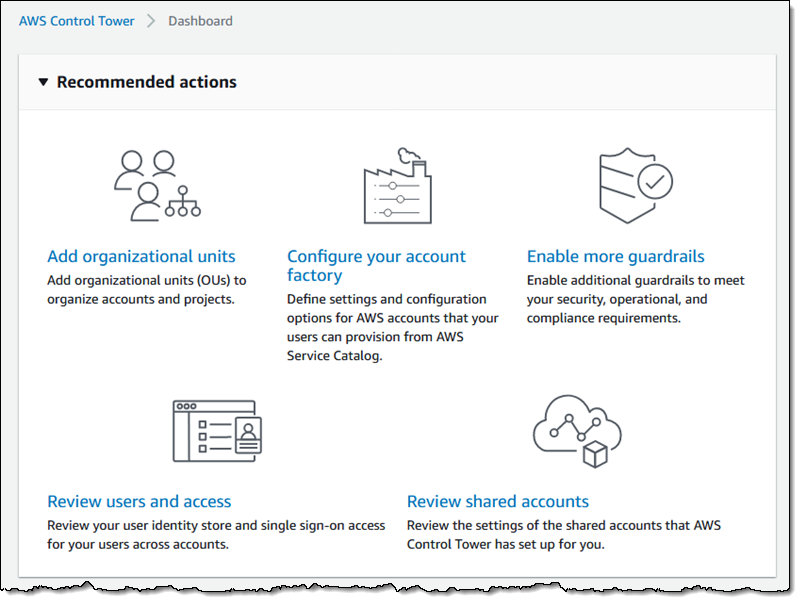
At this point, the mandatory guardrails have been applied and the optional guardrails can be enabled:
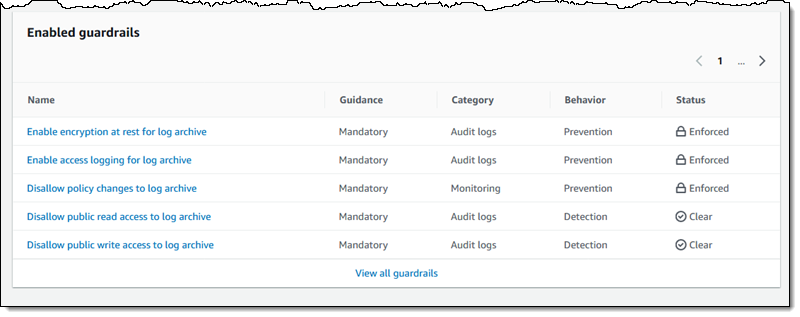
I can see the Organizational Units (OUs) and accounts, and the compliance status of each one (with respect to the guardrails):
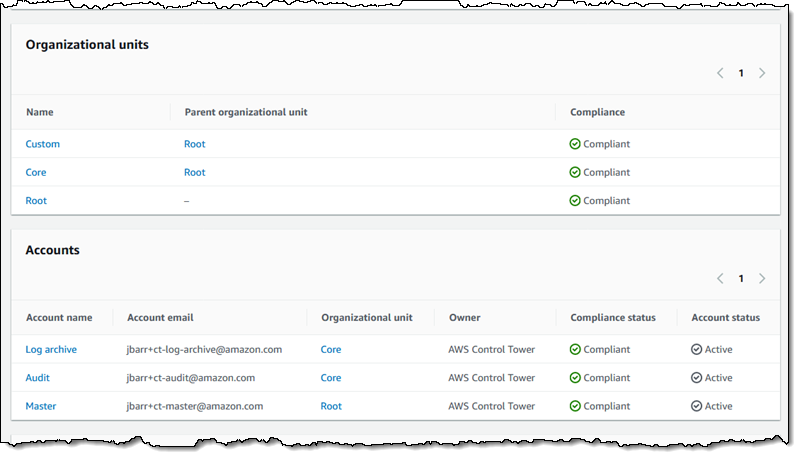
Using the Account Factory
The navigation on the left lets me access all of the AWS resources created and managed by Control Tower. Now that my baseline environment is set up, I can click Account factory to provision AWS accounts for my teams, applications, and so forth.
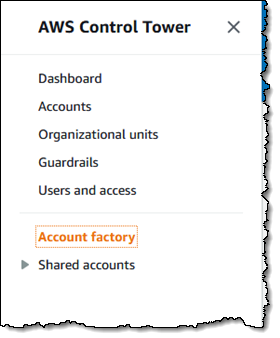
The Account factory displays my network configuration (I’ll show you how to edit it later), and gives me the option to Edit the account factory network configuration or to Provision new account:
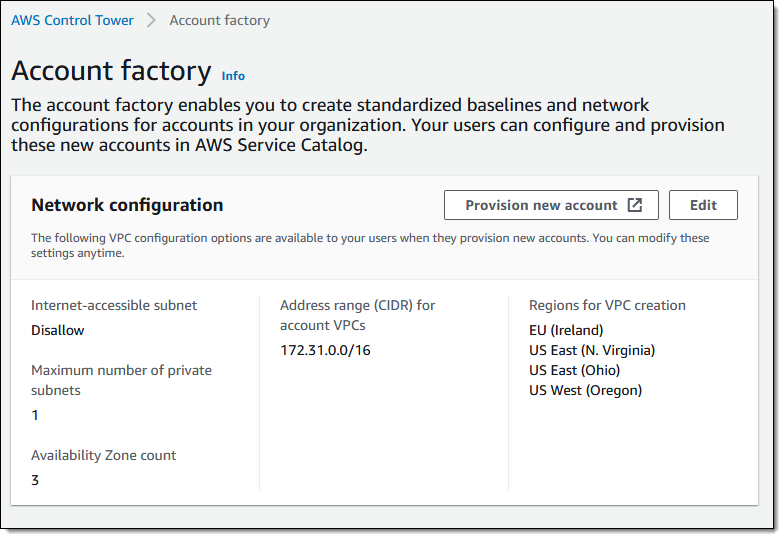
I can control the VPC configuration that is used for new accounts, including the regions where VPCs are created when an account is provisioned:
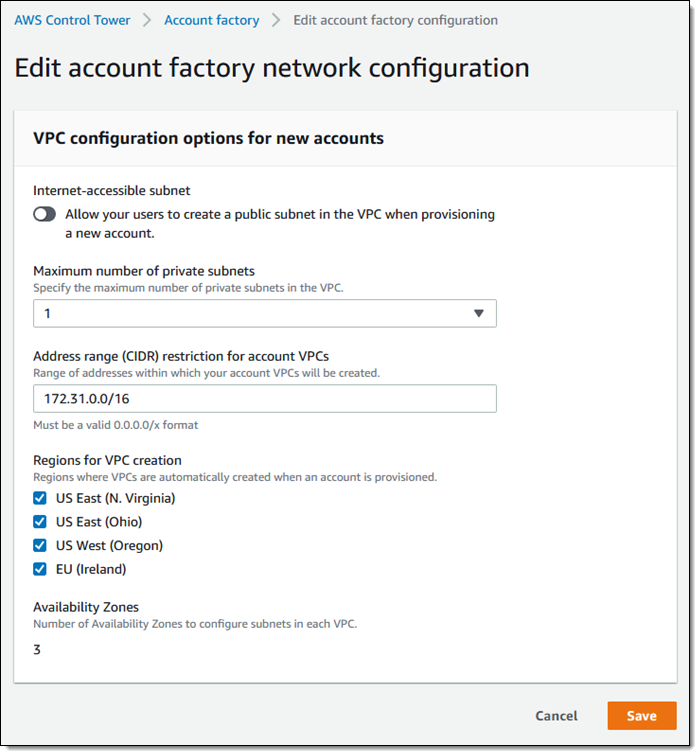
The account factory is published to AWS Service Catalog automatically. I can provision managed accounts as needed, as can the developers in my organization. I click AWS Control Tower Account Factory to proceed:
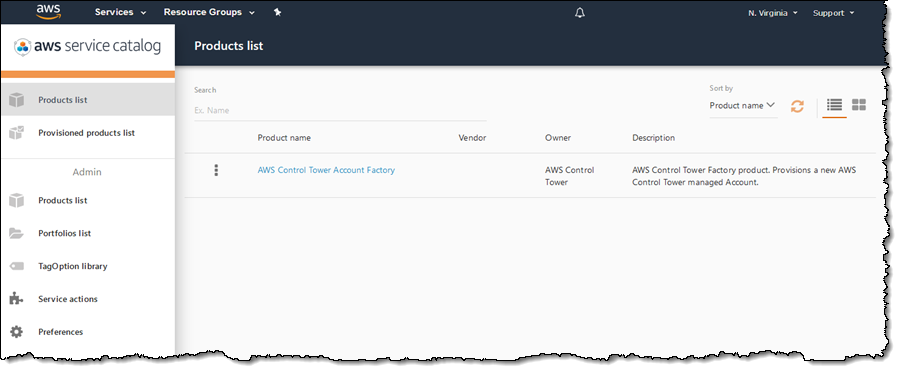
I review the details and click LAUNCH PRODUCT to provision a new account:
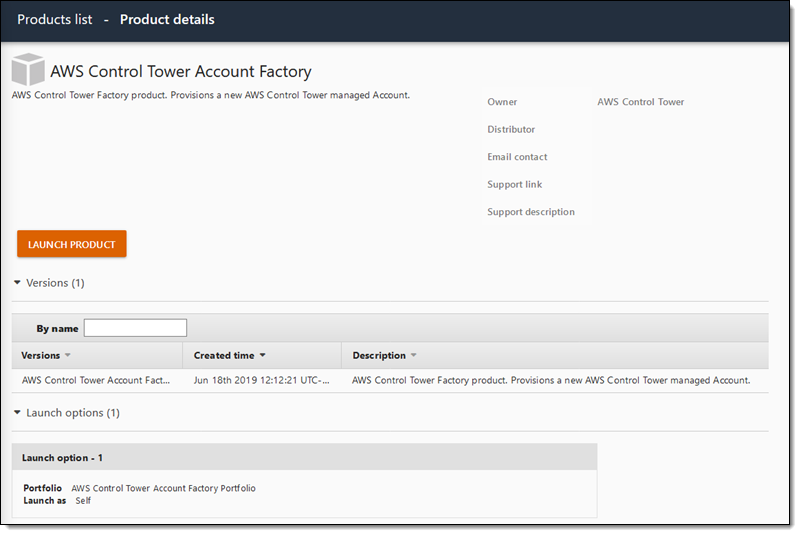
Working with Guardrails
As I mentioned earlier, Control Tower’s guardrails provide guidance that is either Mandatory or Strongly Recommended:
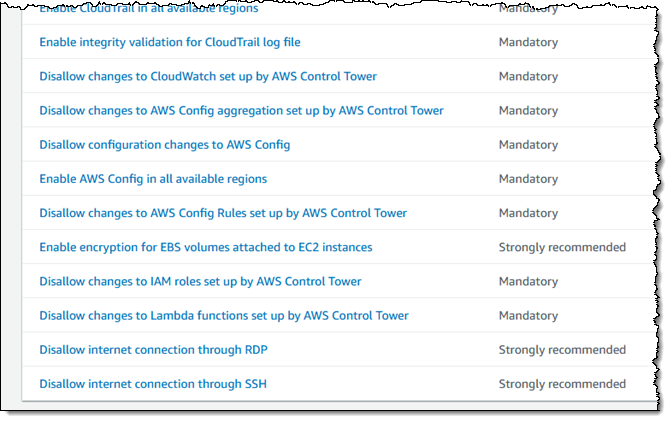
Guardrails are implemented via an IAM Service Control Policy (SCP) or an AWS Config rule, and can be enabled on an OU-by-OU basis:
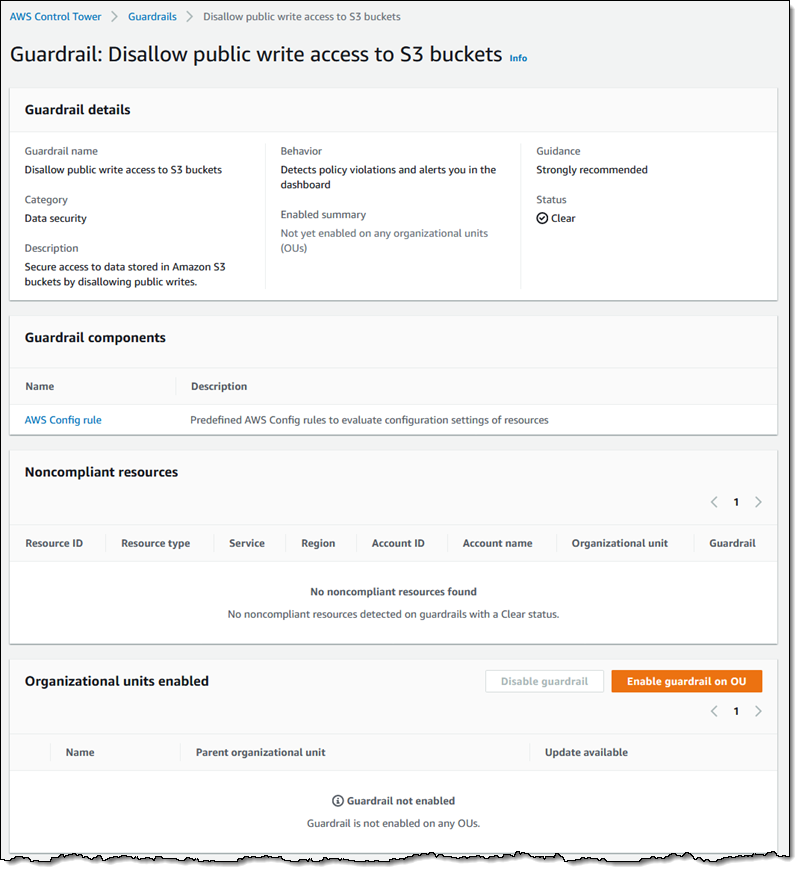
Now Available
AWS Control Tower is available now and you can start using it today in the US East (N. Virginia), US East (Ohio), US West (Oregon), and Europe (Ireland) Regions, with more to follow. There is no charge for the Control Tower service; you pay only for the AWS resources that it creates on your behalf.
In addition to adding support for more AWS regions, we are working to allow you to set up a parallel landing zone next to an existing AWS account, and to give you the ability to build and use custom guardrails.
